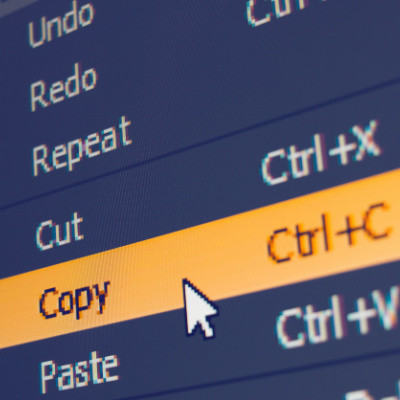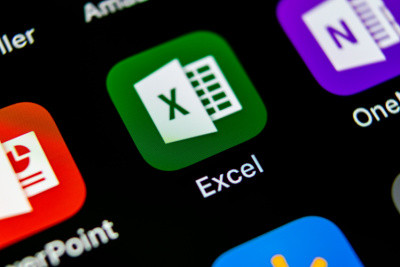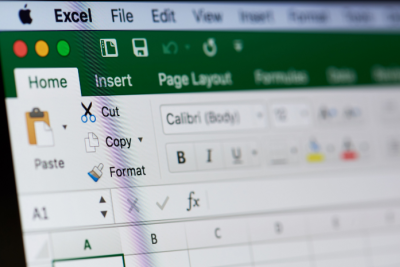In the relatively short time it has been around, social media has fully ingrained itself into our lives, personally, professionally, and socially. While there are considerable benefits to be had in all of these areas, it is also undeniable that social media can easily become overwhelming and negatively impact us. For this reason, occasionally taking a break from social media isn’t a bad idea. Let’s go over a few ways to make this break as successful and effective as possible.
ServiQual Blog
Do you have a file or folder on your PC that you always seem to access, yet you have to dig through countless folders or files in your organizational hierarchy to find it? Windows makes it simple to add a new shortcut to your PC. Here’s how you can make a shortcut to a file, folder, or program on your Windows computer.
A lot of the time, user productivity is just about getting down to business. Sometimes, however, there are simply just too many different tasks to complete and it can bog down the production process. One way that users can use Windows to help them manage tasks is through the use of virtual desktops. Users can utilize multiple desktop experiences to separate the myriad of things they need to do. For today’s tip, we tell you how to utilize multiple virtual desktops in Windows 11.
While protecting the credit card data you collect from your customers and clients is obviously important, you likely also have a line of credit for your business’ use that you need to think about as well. Let’s turn our focus to that card for a moment and discuss some tips and best practices to keep this company resource safe.
How often do you receive emails from someone written in another language? We bet the answer is “not often,” but you never know when being able to translate an email might come in handy—especially if you ever do business overseas. Let’s go over the built-in translation functionality that comes with Gmail.
It’s a great feeling, being able to download something, but also being able to download it as a PDF file. In cases where you want to save something as a PDF rather than its original image or web page file, you can do so relatively easily in order to make printing and other tasks easier. You can do all of this right from your web browser.
We are major advocates for multi-factor authentication, but it’s also important to understand that it’s not a catch-all solution. In fact, it has forced cybercriminals to be even more innovative to find alternative methods of attack. One method hackers use to gain access to your systems is to use what’s called MFA fatigue to their advantage.
Sticky Keys—the Windows accessibility feature that keeps modifier keys like Shift and Ctrl active after you’ve pressed them—have a legitimate and necessary purpose for some. However, those who don’t need Sticky Keys can find them immensely annoying. Let’s go over how to deactivate sticky keys if you don’t need them.
When all is said and done, being a manager is a far different experience than being an employee. So, when you promote one of your team members to this position—or perhaps you’ve recently been promoted to management yourself—it is important that a few practices are incorporated into their new workflow. Let’s go over these practices, and how the right IT can help.
The new year is here, and many of us have undertaken the traditional resolutions as an effort to improve ourselves by kicking bad habits and adopting good ones. Why shouldn’t your business join in the fun? We’ve put together a few resolutions that could benefit your organization if your team were to adopt them.
A lot of people spend the modern workday with headphones on or earbuds in, listening to music as they work or communicating through a headset. That makes it inevitable that these devices will get dirty. Let’s go over how these devices can be safely cleaned to get rid of the grime that nobody wants to be wearing on their head.